Look at the bags. Read the description and click on the pictures for larger views. Read the last paragraph of the description to find out where the bag is and when the bidding ends. When you've found a bag you want to bid on...
Step 1: Click on the title of the bag.

Step 2: Scroll down past the description and read the comments
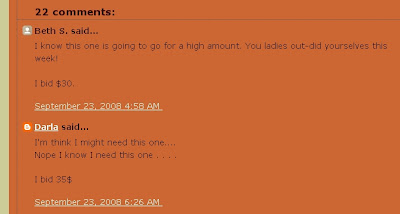
Figure what the highest bid is on the bag and decide if you would like to bid higher.
Step 3: Click on Post a Comment
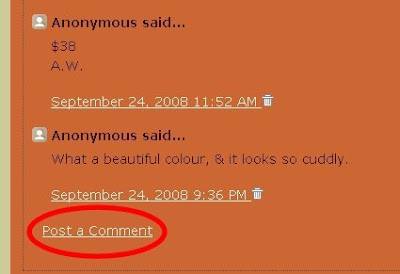
Step 4: Enter the amount of your bid and your name
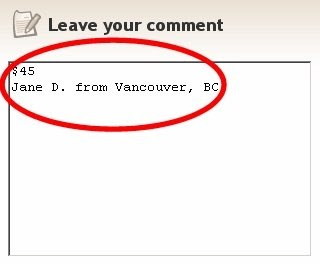
Comments and suggestions are welcome, too.
Step 5: Enter the Verification Word
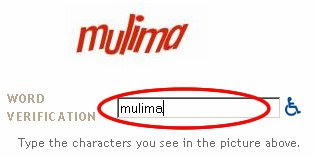
If strange word appears - type the word into the box provided.
Step 6: Click on the Anonymous radio-button

Feel free to choose a different button - anonymous is the quickest.
Step 7: Click on the PUBLISH YOUR COMMENT button

Step 8: Check back after bidding closes to see if you've won the bag. If you have, please email me at BagsForZaza@gmail.com to arrange payment and pickup/shipping.



No comments:
Post a Comment